Velocity Accents
Quick Accent for macOS
Type accents, umlauts and special characters on your Mac as fast as you think. The fastest accent menu alternative for macOS - no keyboard layout changes needed. Inspired by Windows PowerToys Quick Accent.
See It in Action
Why Velocity Accents?
Zero Lag
Characters appear instantly with no delays. Optimized for fast typing - no waiting, no clipboard manipulation.
7+ Languages
Focused on accents and umlauts. German, French, Spanish, Nordic, Portuguese, Italian, Multilingual + custom mappings.
Improved Quick Accent Gesture
Hold key + activate, improved for maximum speed and natural writing flow.
Custom Mappings
Create individual shortcuts for accents, symbols and special characters with cycling support.
Visual Overlay
See cycling variants while typing with customizable position.
Universal Support
Works in all macOS apps - Safari, Chrome, Terminal, VS Code, Office, Slack and more. No per-app setup needed.
Accents and More, Made Simple
Accents, umlauts, symbols - all for a seamless workflow
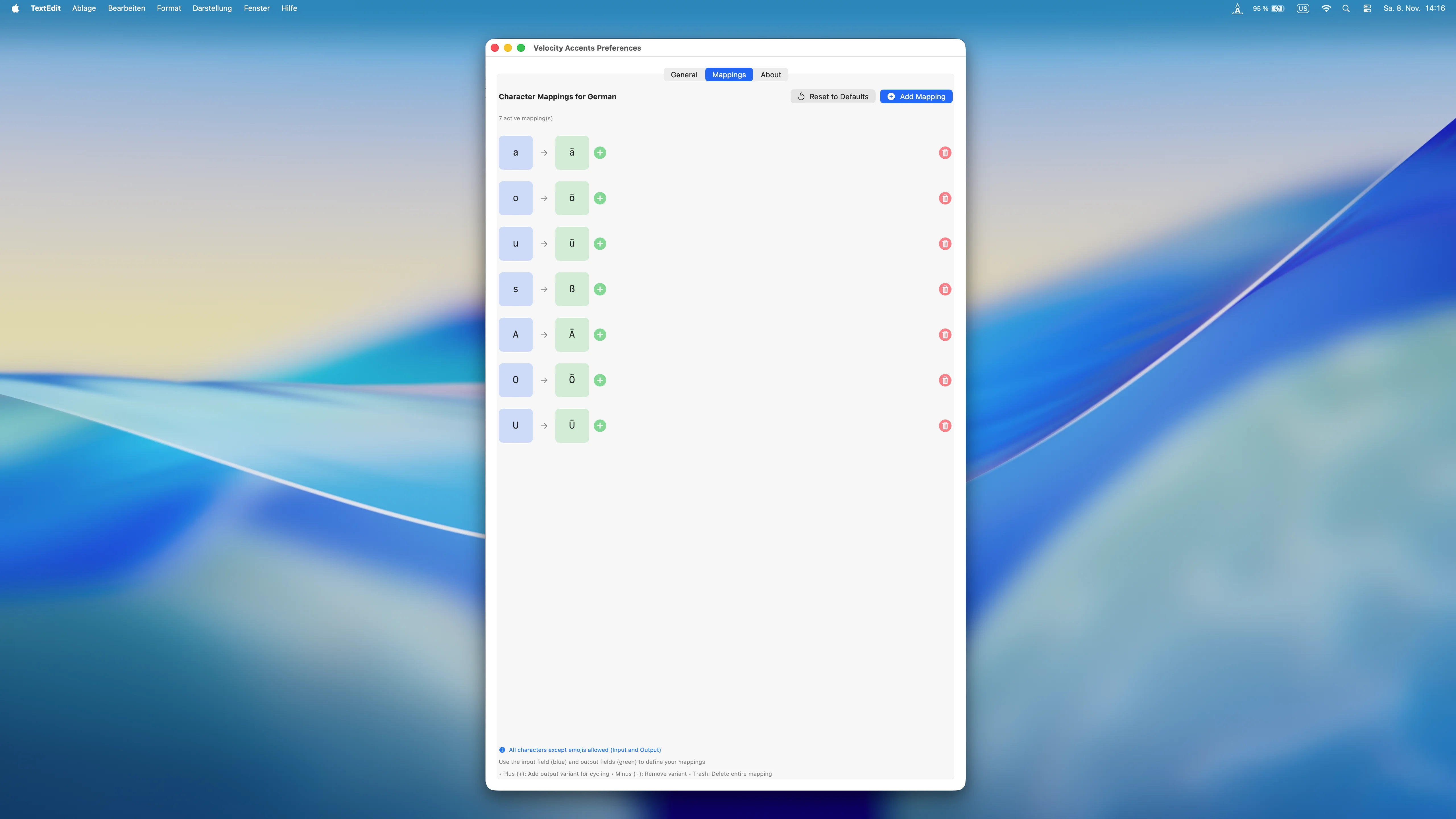
German Mappings
Perfect umlauts: ä, ö, ü, ß
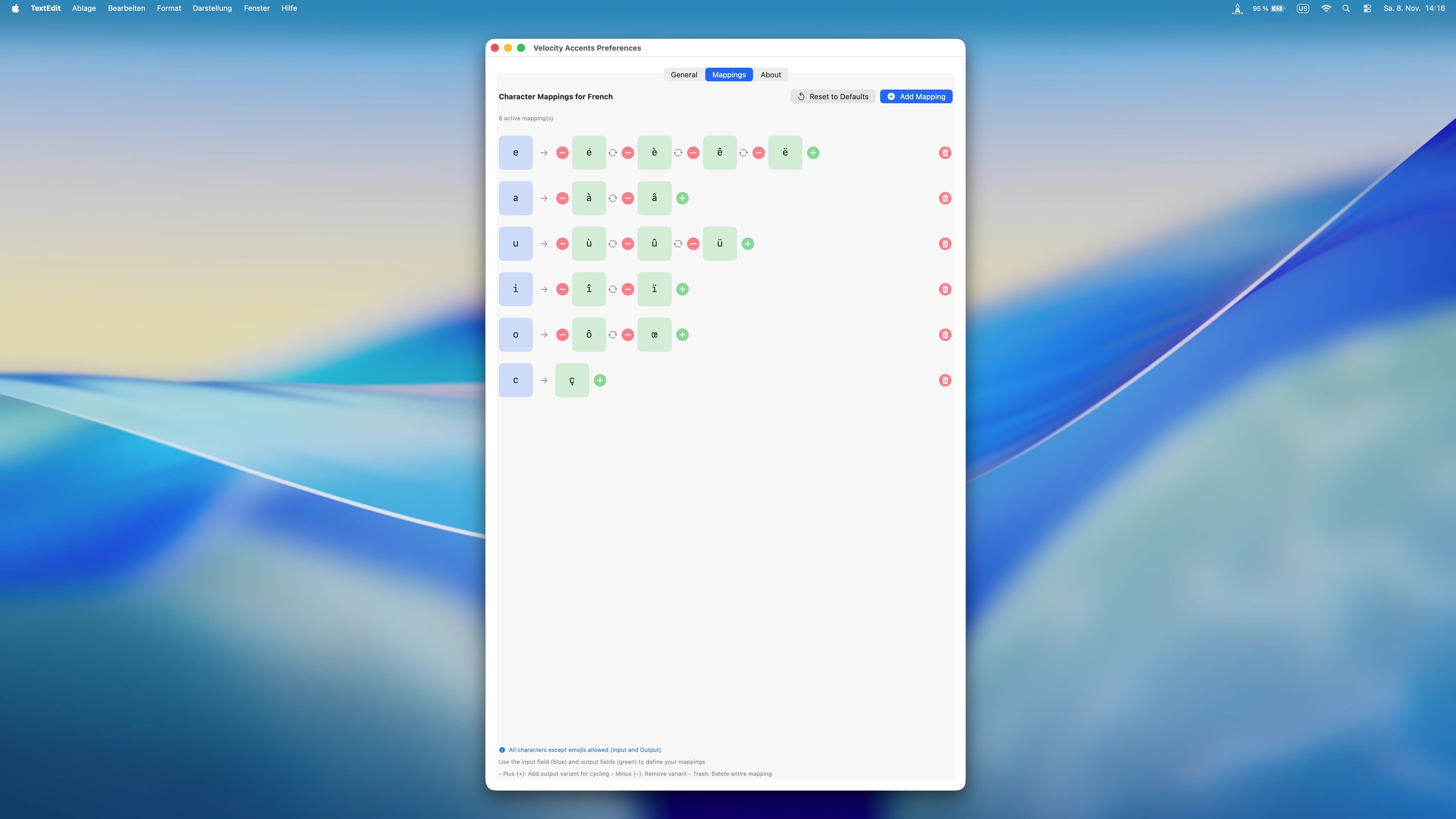
French Cycling
Cycle through: é → è → ê → ë
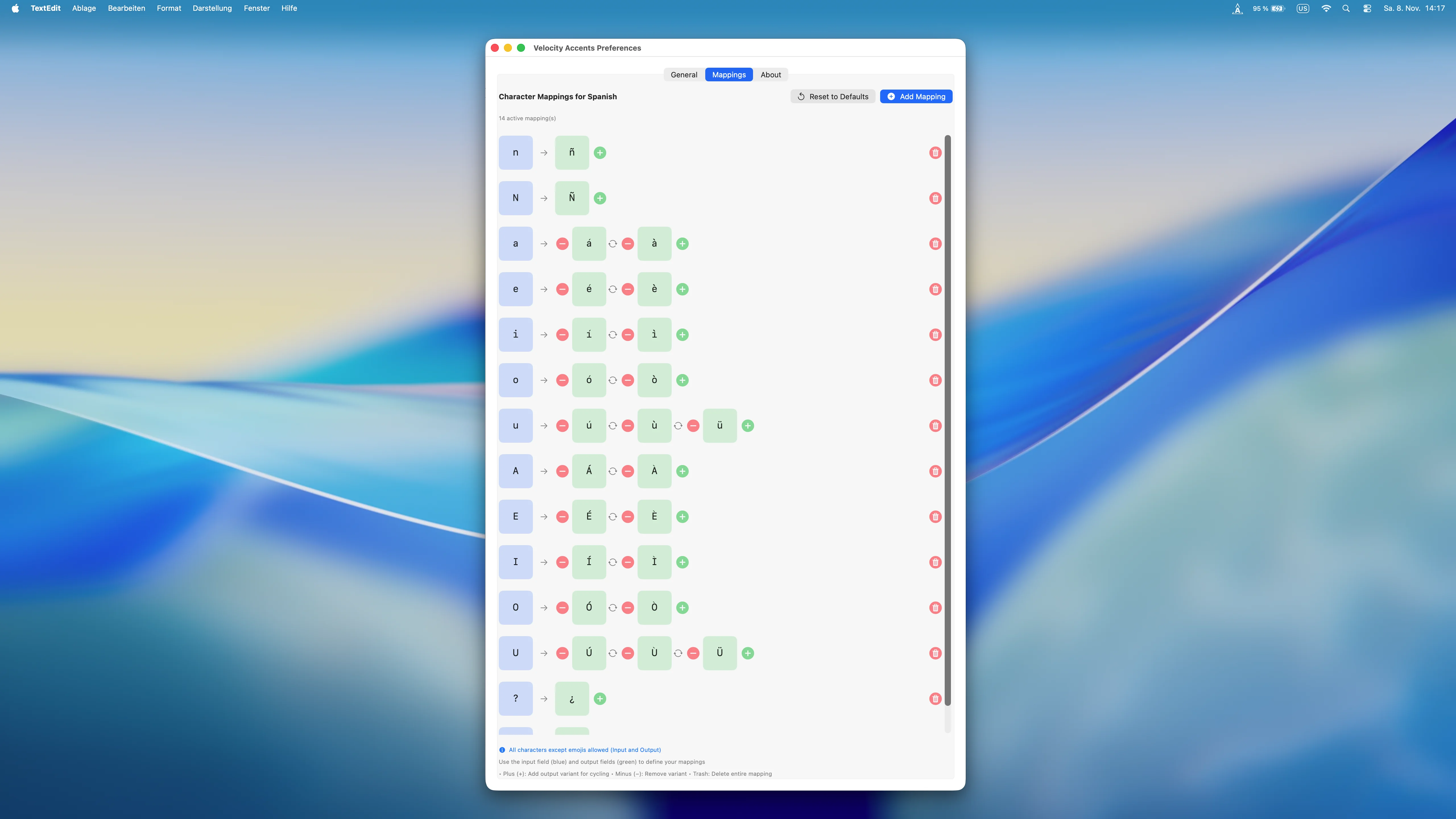
Spanish Accents
All Spanish special characters: ñ, á, é, í, ó, ú
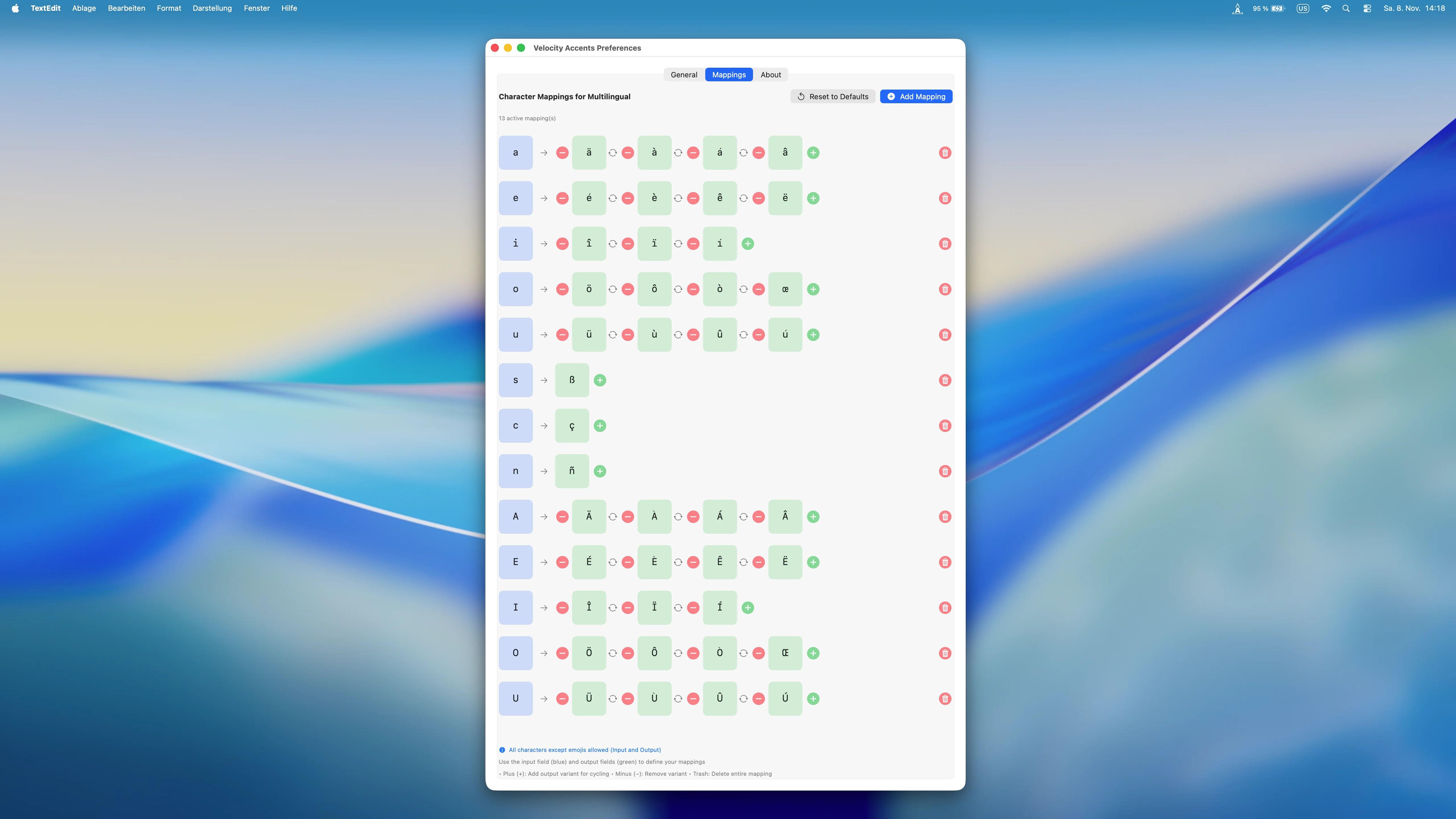
Fully Configurable
Any Unicode character possible - including Braille ⠃⠗⠇
↓ Scroll down to explore more features ↓
Customizable to Your Needs
Your accents, your rules
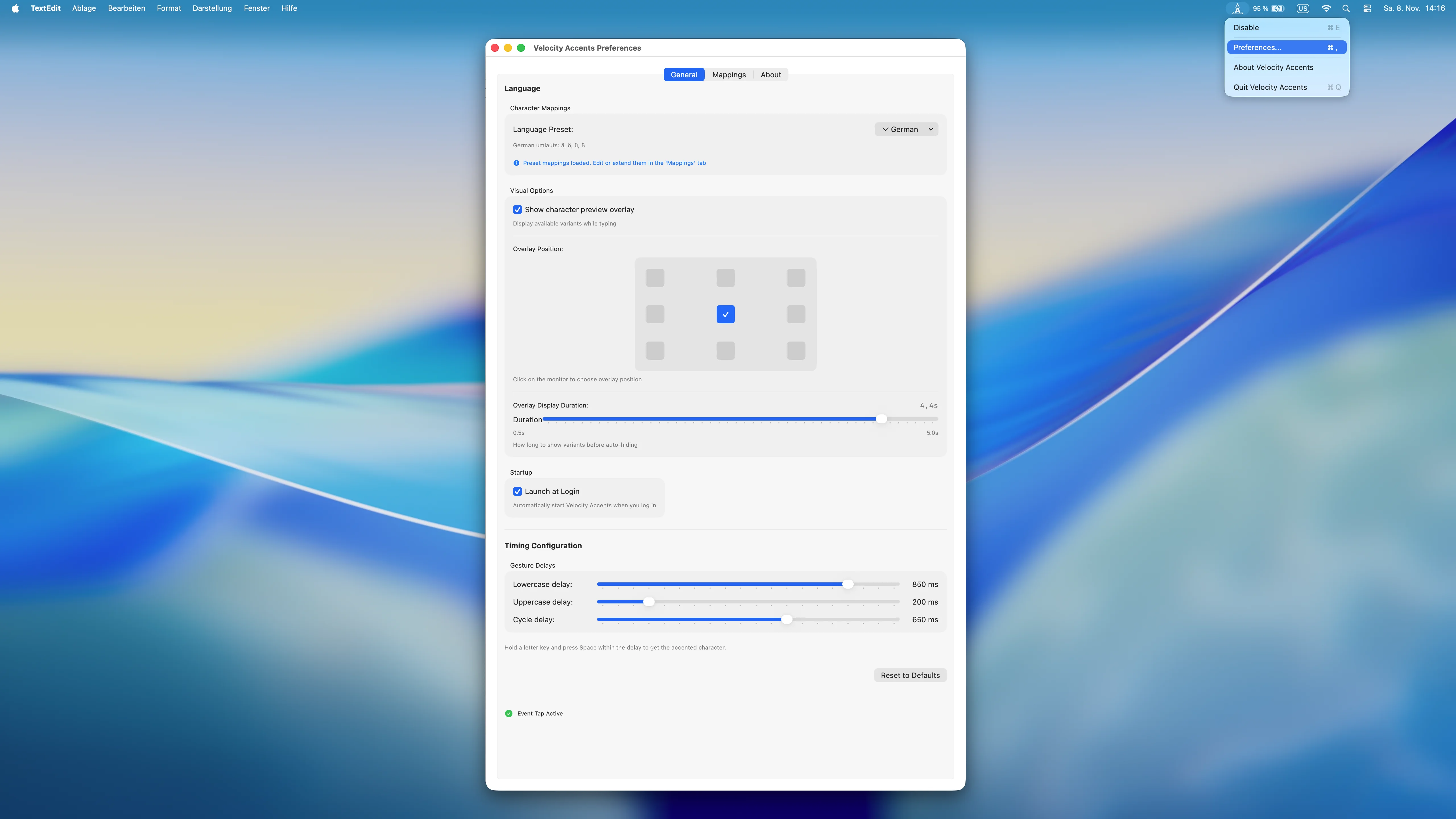
Preferences Menu
Overlay position, timing and startup options
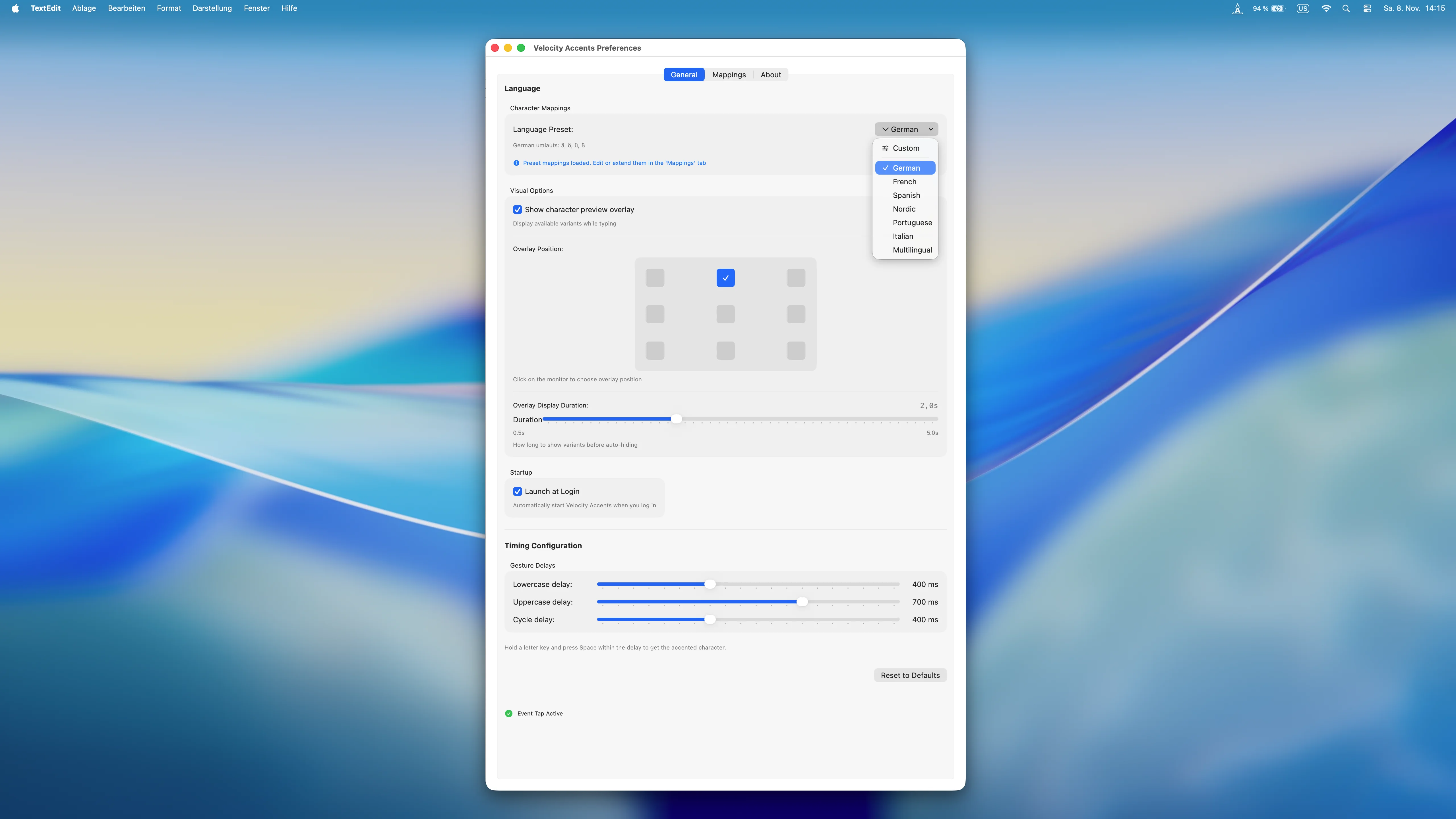
Language Presets
Choose from pre-configured languages
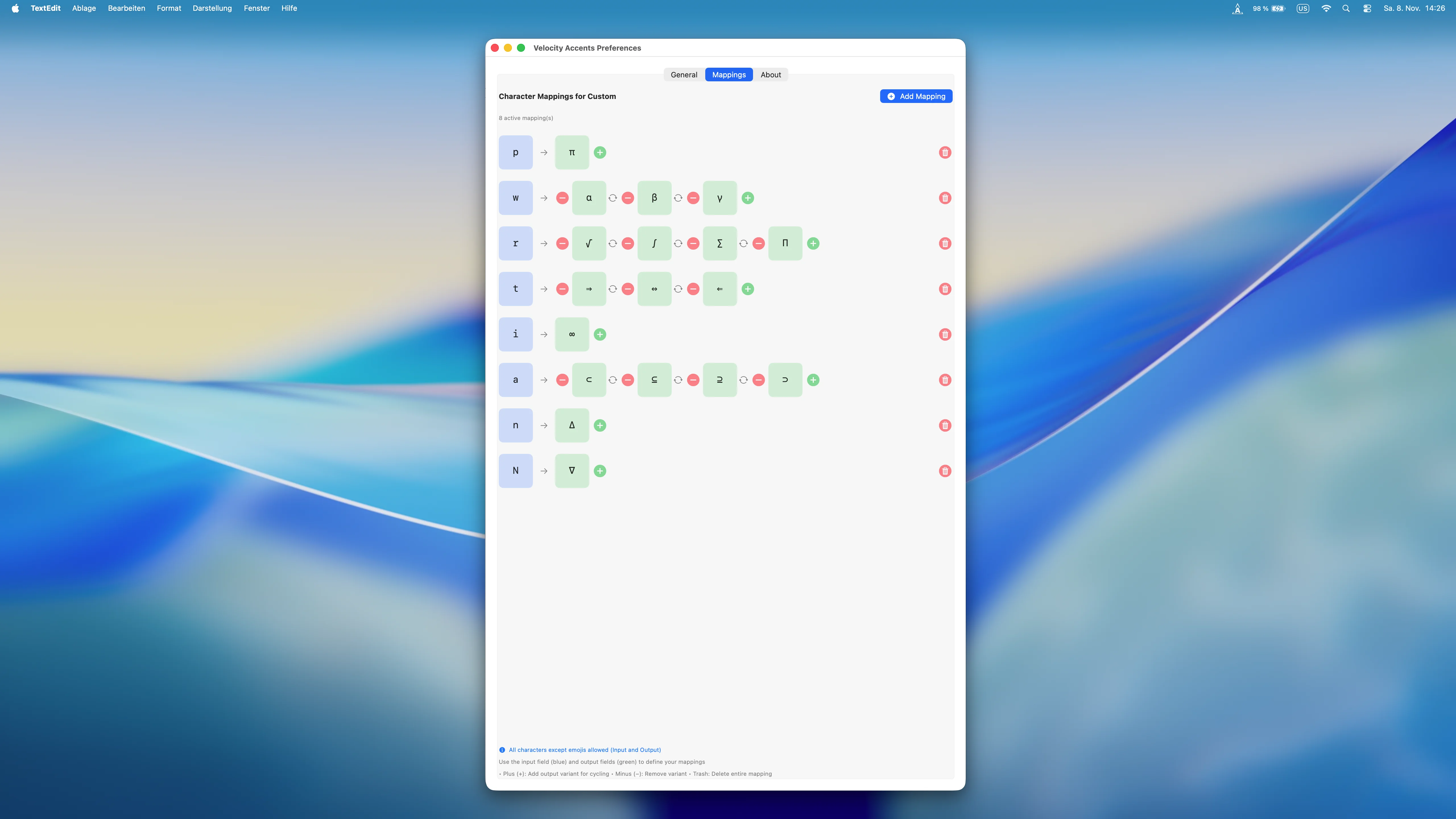
Math Symbols
Custom mappings for π, ∞, ± and more
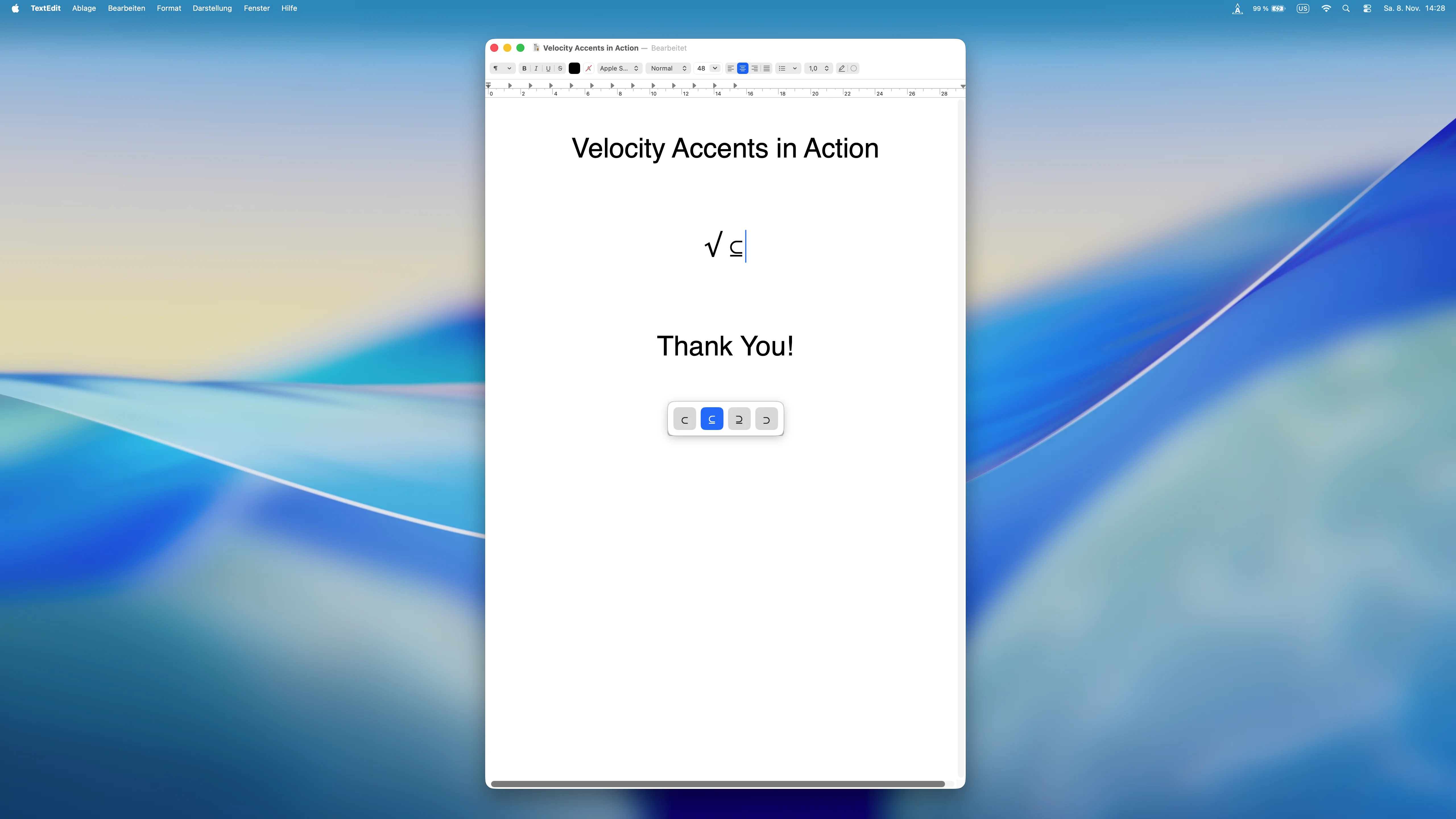
Symbols in Action
Fast typing of special characters in text
↓ Scroll down to explore preferences ↓
Frequently Asked Questions
Velocity Accents is super easy to use:
- Hold down a key (e.g., 'a' for accents)
- Press the activation key (Space or configured arrow key) - the overlay appears
- Press the activation key multiple times to cycle through variants (à → á → â → ä)
- Optional: Use arrow keys for direct selection
- Release the key when you see the accent you want
Cycling makes it lightning fast - just hold, cycle, release!
Yes! Velocity Accents works universally across all macOS applications:
- Safari, Chrome, Firefox - all browsers
- Terminal, iTerm, VS Code - developer tools
- Microsoft Office, Pages, Notes - word processing
- Slack, Discord, Mail - communication
No app-specific configuration needed - activate once, use everywhere.
Velocity Accents offers several advantages over the native macOS feature:
- Zero Lag: No delay when typing normally - your workflow stays uninterrupted
- Faster Access: Cycling function instead of menu navigation with mouse or arrow keys
- Focused: Only frequently used accents and umlauts, no cluttered menus
- Customizable: Create your own key combinations and language presets
Perfect for power typists who want to type quickly and efficiently.
Absolutely! Velocity Accents offers fully customizable mappings:
- Create shortcuts for any symbols and characters
- Mathematical symbols (∞, ≠, ≤, ≥, π, ∑)
- Currency symbols (€, £, ¥, ₹)
- Special characters and emojis
- Cycling support for multiple variants per key
Customize Velocity Accents perfectly for your workflow!
Velocity Accents offers convenient language presets:
- 7+ preconfigured languages: German, French, Spanish, Nordic, Portuguese, Italian
- Multilingual preset: Combine multiple languages as needed
- Custom mappings: Create your own key combinations
No cluttered menus anymore - only the accents you actually need!
Velocity Accents works with all common keyboard layouts:
- US International, QWERTZ (DE), AZERTY (FR)
- Apple Magic Keyboard (wireless & wired)
- MacBook Pro/Air built-in keyboards
- Third-party keyboards (Logitech, Keychron, etc.)
Simply plug in and get started - no special configuration required.
When typing very quickly, accents can occasionally be inserted unintentionally - this happens when a key is still pressed while pressing the Space key.
Solution: Adjust the gesture delay time individually in the settings:
- Frequent mistypes when typing fast: Decrease the delay
- No accents triggered (slow typing): Increase the delay
- Find your personal optimal balance between speed and precision
The adjustable delay time makes Velocity Accents optimizable for every typing style.
With Velocity Accents, typing accents on a Mac US keyboard is effortless:
- Hold the base letter (e.g., 'e' for é, 'u' for ü, 'n' for ñ)
- Press Space to activate - the accent overlay appears
- Cycle through accent variants or use arrow keys to select
- Release the key - the accented character is inserted
No need to change your keyboard layout, memorize alt codes, or use the slow macOS Character Viewer. Works in every app.
Yes, Velocity Accents solves the key problems with the native macOS accent menu:
- No typing delay: The macOS accent menu slows down key repeat. Velocity Accents has zero lag
- Faster selection: Cycle through accents with one key instead of moving a mouse or using number keys
- Customizable: Only show the accents you need - no cluttered menu with rarely used characters
- Works everywhere: Consistent behavior across all apps including Terminal and VS Code
If you've ever been frustrated by the slow macOS accent menu or disabled key repeat to get it working, Velocity Accents is the solution.
Absolutely! Velocity Accents makes multilingual typing on Mac effortless:
- French accents: é, è, ê, ë, ç, à, â, ù, û, ï, ô, œ
- German umlauts: ä, ö, ü, ß (Eszett)
- Spanish characters: ñ, á, é, í, ó, ú, ¡, ¿
- And more: Nordic ø, å, æ, Portuguese ã, Italian accents
All available with 7+ language presets. Switch between languages or combine them - no keyboard layout changes required.
Get Velocity Accents
One-time purchase • Free updates up to v2 • No subscription
Buy Now - $1.99✓ Apple notarized • Safe to install
System Requirements
- macOS 14.0 (Sonoma) or later
- Apple Silicon or Intel Mac
- Accessibility permissions (one-time setup)
- Works with all keyboard layouts
Quick Setup
- Download and open the DMG file
- Drag to Applications folder
- Launch and grant permissions
- App starts automatically
- Start typing with accents!